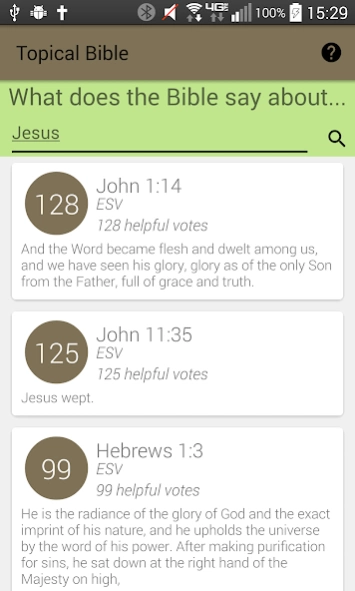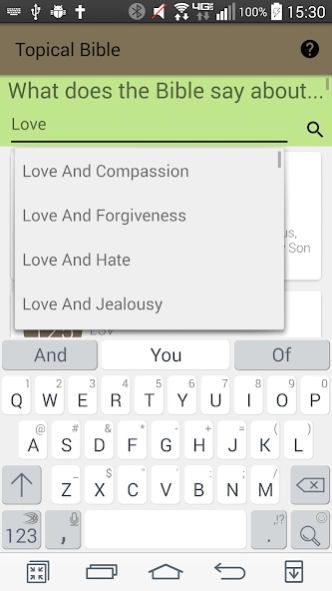OpenBible.info Topical Bible 1.1
Free Version
Publisher Description
OpenBible.info Topical Bible - The only intelligent topical Bible curated by you!
This app is an unofficial client of the topical Bible search from OpenBible.info created by Casey Brooks. It started as part of the app Scripture Now, but has been released as its own standalone application.
To use, simply enter a word or phrase and hit the search icon. The app will download the results from OpenBible.info and display them in the list below. The downloads suggestions in the background and displays them as you type.
From the official website:
This Bible is a mashup of the Yahoo! and ESV Bible web services. It searches the Internet for the topics that interest people, many of which you’d never find in a traditional topical Bible. Then it shows relevant verses.
Vote for or suggest verses that you think are especially relevant for a topic. Help improve it.
Searching for a word will automatically add it.
Please note that I didn’t come up with the list of topics or suggest the verses; people’s actual behavior has shaped them. I moderate some of the more offensive topics, however.
The topical data is available for download (updated weekly).
A Note of Caution: Always check the context of a verse; that’s why the links are there. The context of a verse might put a very different slant on what the verse seems to say. The Bible isn’t a Magic 8-Ball or a fortune cookie, so don’t treat it like one, OK?
About OpenBible.info Topical Bible
OpenBible.info Topical Bible is a free app for Android published in the Reference Tools list of apps, part of Education.
The company that develops OpenBible.info Topical Bible is Casey Brooks. The latest version released by its developer is 1.1.
To install OpenBible.info Topical Bible on your Android device, just click the green Continue To App button above to start the installation process. The app is listed on our website since 2015-03-24 and was downloaded 18 times. We have already checked if the download link is safe, however for your own protection we recommend that you scan the downloaded app with your antivirus. Your antivirus may detect the OpenBible.info Topical Bible as malware as malware if the download link to com.caseybrooks.openbible is broken.
How to install OpenBible.info Topical Bible on your Android device:
- Click on the Continue To App button on our website. This will redirect you to Google Play.
- Once the OpenBible.info Topical Bible is shown in the Google Play listing of your Android device, you can start its download and installation. Tap on the Install button located below the search bar and to the right of the app icon.
- A pop-up window with the permissions required by OpenBible.info Topical Bible will be shown. Click on Accept to continue the process.
- OpenBible.info Topical Bible will be downloaded onto your device, displaying a progress. Once the download completes, the installation will start and you'll get a notification after the installation is finished.